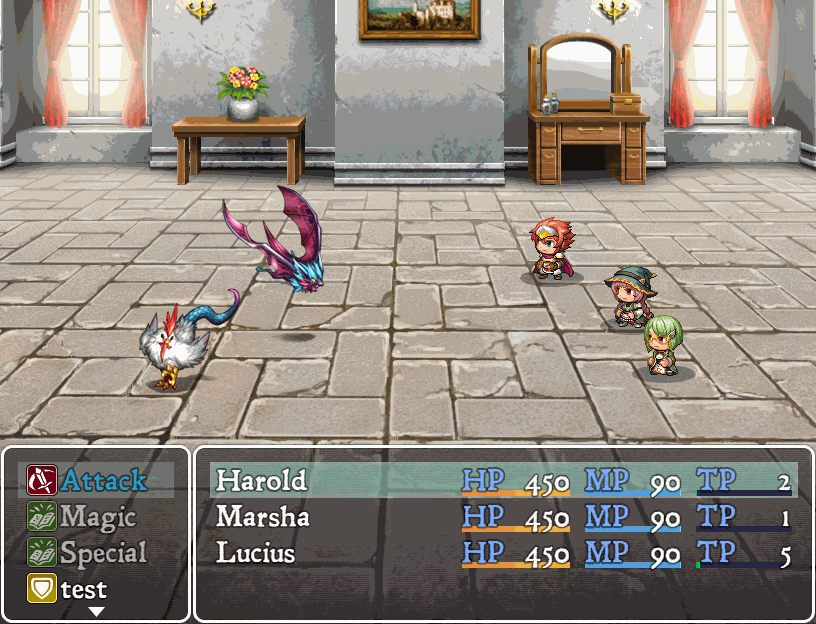Battle Command Customizer Lets you customize the actor command window, used to control an actors actions in battle (attack, guard, ect…)
This Plugin Requires Pivoo Utility V2.0 or higher, get it here.
Get the plugin Here
This plugins main interface is in it’s Note-tags. You can add Note tags to Note-boxes for Actors, Classes, Equipment, and States.
Parameters
There Are not a lot of parameters, but there are a few. The first one is Default Battle Commands. This will be what shows up for an actor if it has no Note-tags available.
Preset Options can be used to make your Note-tags smaller by condensing them within the parameters here. Look below to “Note-tag Options” to see more about what options are available. Default Command Name is the default name that shows up on the Command window if you do not have one specified in the options.
%i
Will be the icon that is associated with the command.
%n
Will be the name of whatever the command is calling.
Note-tags
<Battle Command>
Type : options
Type Id : options
Type Name : options
</Battle Command>
Adding this to any of the Note-boxes stated above will allow you to add Commands to the Actor Command Window. Either name or ID can be used.
Attack
Will show the default Attack Command
Guard
Will show the default Guard Command
Stypes
Will show all the default Skill Types.
Items
Will show the default Item Inventory
Item ID
Will show the Item Specified. Will only be usable if the item is usable and
you have at least one of them.
Selecting this option will use the Item as if it was selected from the bag.
Skill ID
will show the Skill Specified. Will only be usable if the skill is usable.
Selecting this option will use the Skill as if it was used from the Skill
Window.
CommonEvent ID
Will run the Common Event specified. Due to how Common Events work, the
event will be run once everyone has taken their turn. This also ends the
turn.
Scriptlet ID
REQUIRES SCRIPTLETS! This will run the Scriptlet specified. Scriptlets are
done immediately and will not end the users turn.
Note-tag Options
Options are defined one of two ways. Either via parameters, or in the Note-tag
themselves. Here is how to set the options up.
<Battle Command>
Type : {
showEval : condition
enableEval : condition
priority : number
name : text
}
Type : preset ID
Type : none
</Battle Command>
For options, there are three options, using {} to define the options right there, you can use Preset to call one from the Plugin Parameters, or just use none to get the default options.
There are a few different options that you can use.
showEval : condition
uses a javascript evaluation to determine if this option should be shown.
You can use “actor, user, or a” to call the current actor.
enableEval : condition
uses a javascript evaluation to determine if this option should be grayed out.
priority : number
a number to decide where it should show up on a list. Higher priorities will
show up higher on the list than lower Priorities.
name : text
what name that should be drawn, you can use escape characters such as
\I or \C. You can also call the default icon via %i, or call the default name
via %n
Symbol : text
calls the symbol to replace this command. More detail will be provided in
Custom Commands
Custom Commands
Custom Commands let you add commands from other plugins into your list. To do this you use the Symbol option. The symbol is what calls the code to activate the command. To show how to do it; we will use
Yanfly’s Actor Party switch plugin. The Note-tag would be:
<Battle Command>
Custom : {
Symbol : partyswitch
enableEval : this.isActorPartySwitchEnabled()
showEval : $gameSystem.isShowActorPartySwitch()
name :\i[82]Switch
}
</Battle Command>
* do note that options like name, showEval, and enableEval will have to be added within the options. This is due to the simple fact that every plugin developer is different and won’t save it in the same places.
ChangeLog
- V 1.0.2
- Fixed issue with Preset Commands not checking ID
- V 1.0.1
- Fixed parameters issue where Default Battle Commands.
- Fixed Lack of Custom option in Default Battle Commands.
- Fixed issue where error would show up when no Default Battle Commands were added.
- V 1.0.0
I Thank you and hope for your continued patronage ^.^