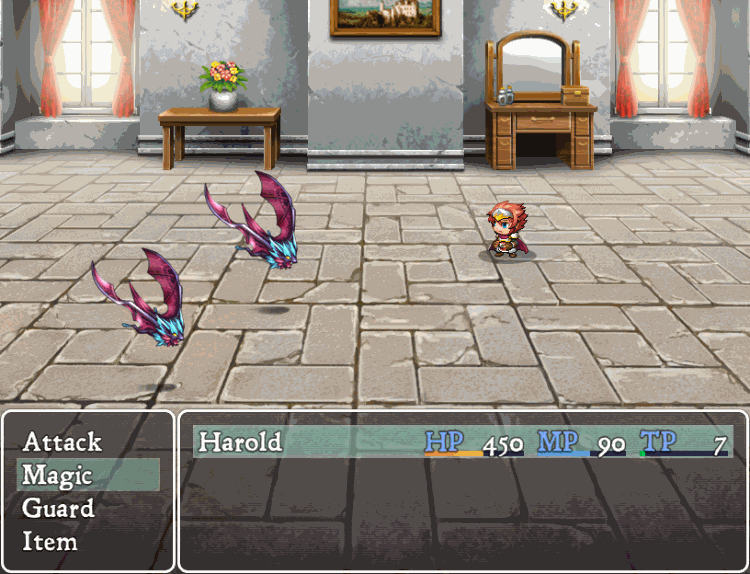Skill Categories allows you to create categories for your skills.
For example, say for the magic skill type, I want 4 categories
(Destruction, Restoration, Illusion, Conjugation)
this way, games with a significant number of skills can stay organised.
one of the special things about this plugin is that categories are nestable.
For example; we can do…
Destruction ▪ Anima ▪ Fire ▪ Fire III
This Plugin Requires Pivoo’s Utility
Features
- The ability to add categories to your skill window.
- The ability to do multiple categories withing eachother
- The ability to set which skills appear in said categories based on javascript.
How to Use
So, any skill with the Category notetag(specified below) is considered a
category. Any skill that is designated will instead of acting as a Skill, will instead open up into a list of different skills. These skills can be categories or skills. On top of this, there is the Category Show notetag(specified below) that will allow you to use a javascript evaluation to determine whether or not to show a specific skill inside a category.
(do note that this does not apply for the base skill window, and for that I would suggest Yanfly’s Skill Core)
We can also set in the parameters whether or not the skills need to be learnt first.
Skill Notetags
Sets a skill as a category, and determines what Skills to show inside the
Category. There are two things that you can type here.
This determines if the specific skill will be shown inside a category. The condition is a javascript call. For instance, say we want a skill to only show if the user’s magic is above 100, we would type…
(do note that this does not apply for the base skill window, and for that I would suggest Yanfly’s Skill Core)
Changelog
- V 1.0.0
- Plugin Released.